-
728x90
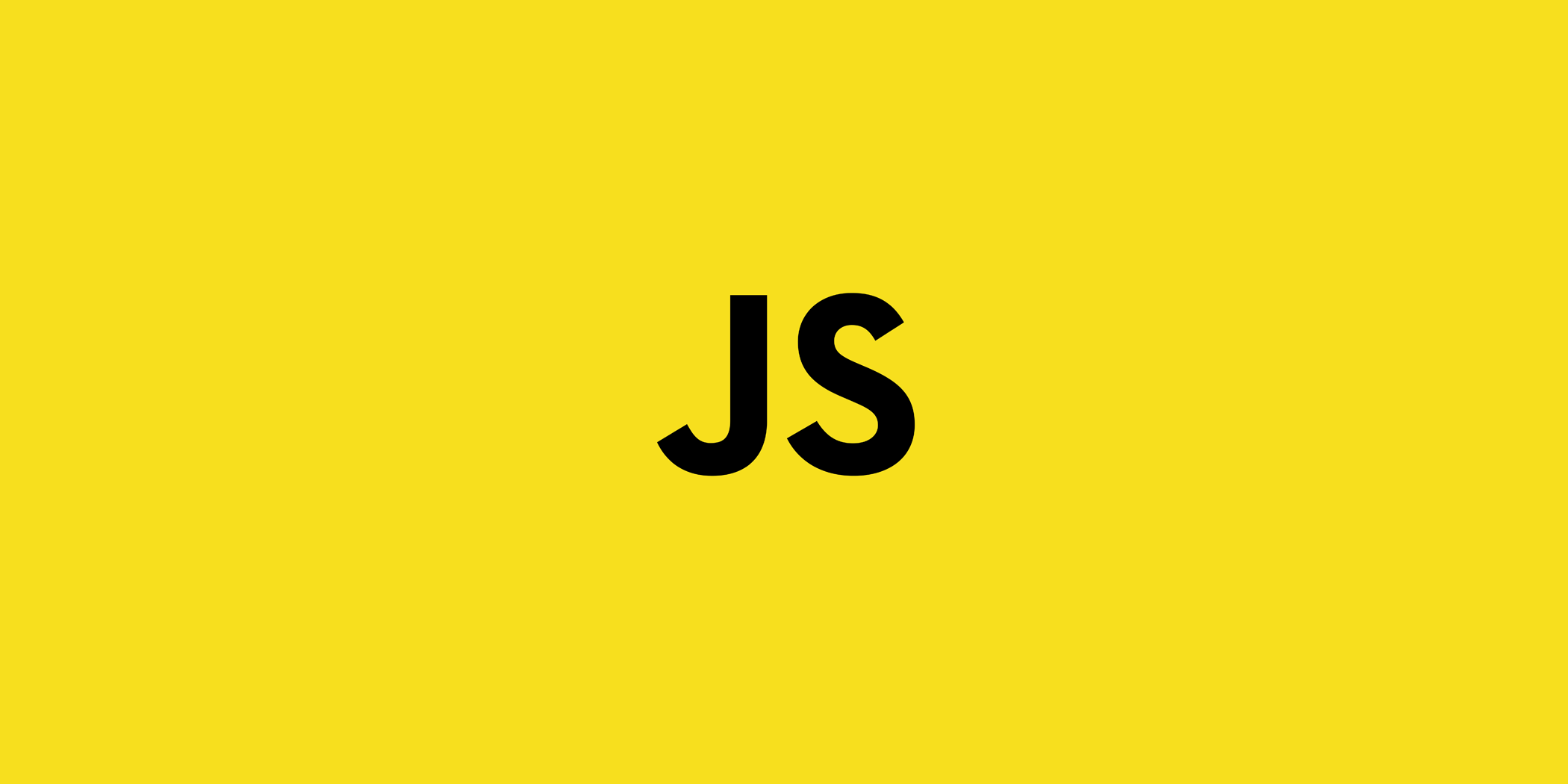
이전글 - [JS] 자바스크립트에 Fetch() 함수로 HTTP 요청하기
로그인 폼을 만들었다고 했을 때 입력된 값을 백엔드 서버로 전송 시 JSON 형태로 데이터를 전송하려고 한다.
// index.html <div class="form"> <label class="label" for="emailInput">이메일</label> <input class="input" id="emailInput" type="email" placeholder="abc@gmail.com"/> <label class="label" for="passwordInput">비밀번호</label> <input class="input" id="passwordInput" type="password" /> <button id="submitButton">로그인</button> </div>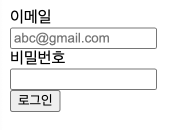
label의 for과 input의 id를 일치시키면 한 세트로 만들 수 있다.
이제 로그인 버튼을 눌렀을 때 비밀번호가 일치하는지 아닌지 alert창을 띄우는 코드를 작성하려고 한다.
// index.js const emailInput = document.querySelector("#emailInput"); const passwordInput = document.querySelector("#passwordInput"); const submitButton = document.querySelector("#submitButton");요소 가져오기
submitButton.addEventListener("click", login); // 로그인 버튼 클릭 시 이벤트 핸들러 실행 async function login(e) { e.preventDefault(); // 버튼 클릭 시 새로고침 되는 걸 방지 // input의 email, password 값을 가져와서 아무 값도 입력하지 않으면 alert 창 띄우기 const email = emailInput.value; const password = passwordInput.value; if (!email) { alert("이메일을 입력해 주세요."); return; // 함수 종료 } if (!password) { alert("비밀번호를 입력해 주세요."); return; // 함수 종료 } }input에 아무것도 입력하지 않고 버튼을 클릭하면 alert 경고창이 뜨게 만들었다.
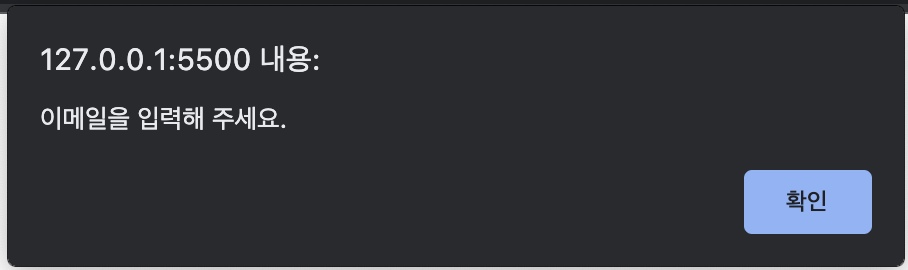
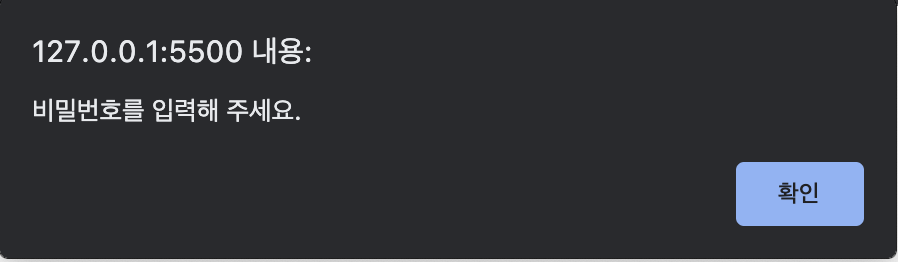
이제 이메일, 비밀번호를 입력한 폼에 Fetch api로 POST 요청을 보내려고 한다.
async function login(e) { ... // 입력한 email, password 값으로 객체로 만들기 const data = { email, password, }; const res = await fetch('API url', { method: "POST", headers: { "Content-Type": "application/json", }, body: JSON.stringify(data), // 데이터를 JSON 형태로 감싸주기 }); }fetch() 함수의 첫번째 인자로 서버에 보낼 api 주소를 전달해주고, 두번째 인자에 객체 형태로 데이터의 옵션을 전달한다.
body에는 객체로 만든 data를 JSON 문자열로 변환해서 전달한다.
async function login(e) { ... if (res.status === 200) { alert('로그인에 성공하였습니다!'); } else { alert('로그인에 실패하였습니다...'); } }마지막으로 POST 요청 시 응답코드가 200(2XX = 성공)이면 로그인 성공, 200이 아니면 로그인 실패 alert창을 띄운다.
Reference
- 엘리스
'JavaScript, TypeScript' 카테고리의 다른 글
[TS] 타입스크립트 제네릭(Generic) (0) 2023.10.27 [JS] 자바스크립트 URL.searchParams (0) 2023.08.24 [JS] 자바스크립트에 Fetch() 함수로 HTTP 요청하기 (0) 2023.04.15 [TS] 타입스크립트 유틸리티 타입(Utility types) (0) 2023.04.02 [TS] 타입스크립트 인터페이스(Interface) (0) 2023.04.01 댓글
Written by Jieun
👩🏻💻 내 마음대로 Today I Learned
